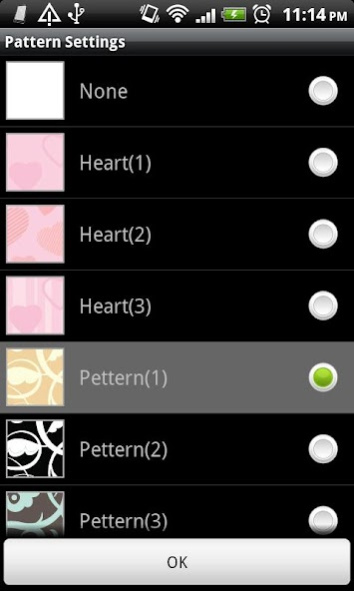Simple Screen Filter 2.2.4
Free Version
Publisher Description
☆ ★ ☆ ★ WARNING ☆ ★ ☆ ★
Is it not peep smartphone on the train?
☆ ★ ☆ ★ WARNING ☆ ★ ☆ ★
Or e-mail or use the app important
When I see something moving in the train behind the line of sight ...
To resolve this trouble anyone with experience
My app is "Simple Screen Filter"
Because it can be easily set
Easily even if they have not already familiar with mobile
You can block a peep.
[1] pattern pattern
I drew a simple and cute patterns
As well as anti-peep filter
You can decorate the Sumaho cute!
Choose color [2]
You can configure a wealth of monochromatic filter.
You will be suppressed if you use the filter black light
If I play an active role in the dark bright
Transparency setting [3]
Pattern, setting the transparency of the color
You can enhance the effect of preventing the peep.
※ If there is ineffective in some models.
※ Please note that the effect is different from the physical filter seal.
※ If you can't release Filter reboot your terminal
Contents from Pattern8
http://pattern8.com/
Translated by Google Translate
About Simple Screen Filter
Simple Screen Filter is a free app for Android published in the System Maintenance list of apps, part of System Utilities.
The company that develops Simple Screen Filter is FashionRoom. The latest version released by its developer is 2.2.4. This app was rated by 1 users of our site and has an average rating of 3.0.
To install Simple Screen Filter on your Android device, just click the green Continue To App button above to start the installation process. The app is listed on our website since 2020-07-13 and was downloaded 17 times. We have already checked if the download link is safe, however for your own protection we recommend that you scan the downloaded app with your antivirus. Your antivirus may detect the Simple Screen Filter as malware as malware if the download link to jp.fashionr.screenfilter is broken.
How to install Simple Screen Filter on your Android device:
- Click on the Continue To App button on our website. This will redirect you to Google Play.
- Once the Simple Screen Filter is shown in the Google Play listing of your Android device, you can start its download and installation. Tap on the Install button located below the search bar and to the right of the app icon.
- A pop-up window with the permissions required by Simple Screen Filter will be shown. Click on Accept to continue the process.
- Simple Screen Filter will be downloaded onto your device, displaying a progress. Once the download completes, the installation will start and you'll get a notification after the installation is finished.